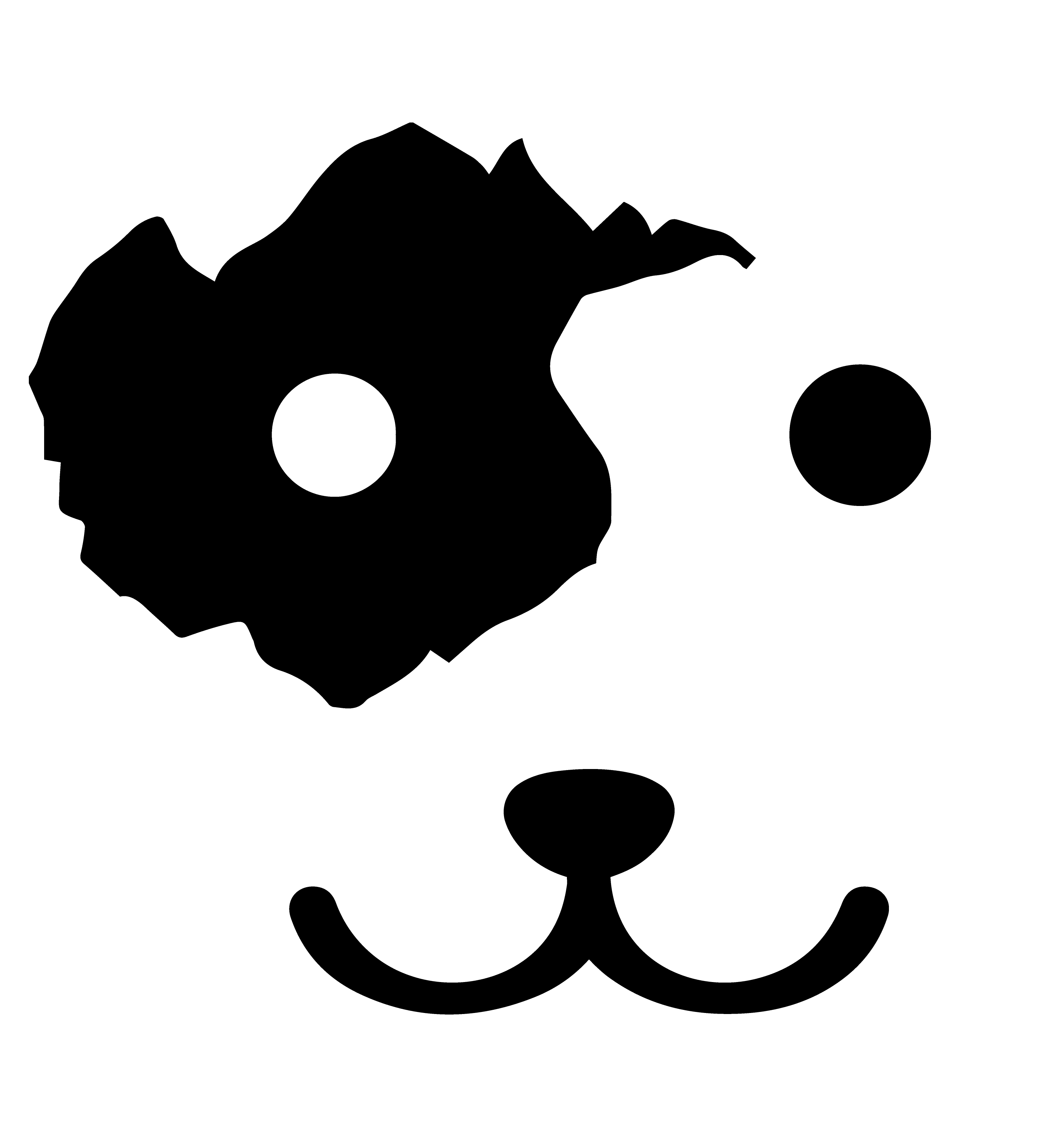普通数据集
获取普通数据集列表
请求 URL:
http://host:port/heycloud/api/data/cdataset/list
请求方式:
| 字段 | 类型 | 是否必选 | 说明 |
|---|
| x-heycloud-admin-session | String | 是 | 通过 session 提供管理权限 |
| x-heycloud-account-id | String | 是 | 帐号的唯一标识符,如为 * 则表示不过滤帐户 |
请求参数:
| 参数名称 | 类型 | 是否必须 | 默认值 | 说明 |
|---|
| search | String | 否 | - | 搜索的文本 |
| offset | Number | 否 | 0 | 返回结果的偏移量,用于分页 |
| limit | Number | 否 | 11 | 返回结果的数量,用于分页 |
| sortField | String | 否 | createdAt | 用于排序的字段 |
| sortType | String | 否 | desc | 排序的类型 |
请求示例
正确响应示例:
错误响应示例:
获取 cdataset 的元数据
请求 URL:
http://host:port/heycloud/api/data/cdataset/:cdatasetId/meta
请求方式:
| 字段 | 类型 | 是否必选 | 说明 |
|---|
| x-heycloud-admin-session | String | 是 | 通过 session 提供管理权限 |
| x-heycloud-account-id | String | 是 | 帐号的唯一标识符 |
请求参数:
| 参数名称 | 类型 | 是否必须 | 默认值 | 说明 |
|---|
| cdatasetId | String | 是 | - | 数据集 ID |
请求示例
正确响应示例:
错误响应示例:
根据条件查询记录
请求 URL:
http://host:port/heycloud/api/data/cdataset/:cdatasetId/query
请求方式:
| 字段 | 类型 | 是否必选 | 说明 |
|---|
| x-heycloud-admin-session | String | 是 | 通过 session 提供管理权限 |
| x-heycloud-account-id | String | 是 | 帐号的唯一标识符 |
请求参数:
| 属性名称 | 可选值 | 类型 | 是否必须 | 默认值 | 说明 |
|---|
| cdatasetId | - | String | 是 | - | 数据集 ID |
| where | - | String | 否 | - | 查询的条件,SQL格式,注意非小写字段名需要以双引号包围 |
| search | - | String | 否 | - | 搜索的文本,同时可以设置 searchFields 参数,如不设置则搜索所有创建索引的文本字段 |
| searchFields | - | Array | 否 | - | 进行文本搜索的字段,搜索字段必须是文本类型并创建了索引,未创建索引的字段会被忽略 |
| sortField | - | String | 否 | createdAt | 排序的字段 |
| sortType | desc | asc | String | 否 | desc | 排序的类型 |
| offset | - | Number | 否 | 0 | 返回结果的偏移量,用于分页 |
| limit | - | Number | 否 | 11 | 返回结果的数量,用于分页,如小于等于零则表明不作限制,此时需注意数据集大小是否会引起性能问题 |
| returnFields | - | Array | 否 | [] | 返回的属性字段 |
请求示例
正确响应示例:
错误响应示例:
分组聚合统计
请注意在大数据集上通过查询条件过滤不需要的数据,以免引起性能问题
请求 URL:
http://host:port/heycloud/api/data/cdataset/:cdatasetId/group
请求方式:
| 字段 | 类型 | 是否必选 | 说明 |
|---|
| x-heycloud-admin-session | String | 是 | 通过 session 提供管理权限 |
| x-heycloud-account-id | String | 是 | 帐号的唯一标识符 |
请求参数:
| 属性名称 | 可选值 | 类型 | 是否必须 | 默认值 | 说明 |
|---|
| cdatasetId | - | String | 是 | - | 数据集 ID |
| groupByFields | - | Array | 是 | - | 用于分组的字段列表,至少包含一个字段 |
| groupField | - | String | 否 | - | 需要聚合的字段,如聚合方法为 count 可不指定聚合字段 |
| groupMethod | sum | mean | median | mode | min | max | std | count | String | 否 | sum | 聚合的方法 |
| where | - | String | 否 | - | 查询的条件,SQL格式,注意非小写字段名需要以双引号包围 |
| search | - | String | 否 | - | 搜索的文本,同时可以设置 searchFields 参数,如不设置则搜索所有创建索引的文本字段 |
| searchFields | - | Array | 否 | - | 进行文本搜索的字段,搜索字段必须是文本类型并创建了索引,未创建索引的字段会被忽略 |
请求示例
正确响应示例:
错误响应示例:
根据查询条件获取结果总数
请求 URL:
http://host:port/heycloud/api/data/cdataset/:cdatasetId/count
请求方式:
| 字段 | 类型 | 是否必选 | 说明 |
|---|
| x-heycloud-admin-session | String | 是 | 通过 session 提供管理权限 |
| x-heycloud-account-id | String | 是 | 帐号的唯一标识符 |
请求参数:
| 属性名称 | 可选值 | 类型 | 是否必须 | 默认值 | 说明 |
|---|
| cdatasetId | - | String | 是 | - | 数据集 ID |
| where | - | String | 否 | - | 查询的条件,SQL格式,注意非小写字段名需要以双引号包围 |
| search | - | String | 否 | - | 搜索的文本,同时可以设置 searchFields 参数,如不设置则搜索所有创建索引的文本字段 |
| searchFields | - | Array | 否 | - | 进行文本搜索的字段,搜索字段必须是文本类型并创建了索引,未创建索引的字段会被忽略 |
请求示例
正确响应示例:
错误响应示例:
根据唯一条件查询一条记录,通常用于根据 ID 直接获取对象
请求 URL:
http://host:port/heycloud/api/data/cdataset/:cdatasetId/get
请求方式:
| 字段 | 类型 | 是否必选 | 说明 |
|---|
| x-heycloud-admin-session | String | 是 | 通过 session 提供管理权限 |
| x-heycloud-account-id | String | 是 | 帐号的唯一标识符 |
请求参数:
| 属性名称 | 类型 | 是否必须 | 默认值 | 说明 |
|---|
| cdatasetId | String | 是 | - | 数据集 ID |
| findField | String | 是 | - | 查询的字段 |
| findValue | String | 是 | - | 查询的值 |
| returnFields | Array | 否 | [] | 返回的属性字段 |
请求示例
正确响应示例:
错误响应示例:
根据条件删除记录,通常用于根据 ID 直接删除对象,注意对于某些条件有可能存在多条记录匹配
请求 URL:
http://host:port/heycloud/api/data/cdataset/:cdatasetId/delete
请求方式:
| 字段 | 类型 | 是否必选 | 说明 |
|---|
| x-heycloud-admin-session | String | 是 | 通过 session 提供管理权限 |
| x-heycloud-account-id | String | 是 | 帐号的唯一标识符 |
请求参数:
| 属性名称 | 类型 | 是否必须 | 默认值 | 说明 |
|---|
| cdatasetId | String | 是 | - | 数据集 ID |
| findField | String | 是 | - | 查询的字段 |
| findValue | String | 是 | - | 查询的值 |
| returnFields | Array | 否 | [] | 返回的属性字段 |
请求示例
正确响应示例:
错误响应示例:
插入一条记录
请求 URL:
http://host:port/heycloud/api/data/cdataset/:cdatasetId/insert
请求方式:
| 字段 | 类型 | 是否必选 | 说明 |
|---|
| x-heycloud-admin-session | String | 是 | 通过 session 提供管理权限 |
| x-heycloud-account-id | String | 是 | 帐号的唯一标识符 |
请求参数:
| 属性名称 | 类型 | 是否必须 | 默认值 | 说明 |
|---|
| cdatasetId | String | 是 | - | 数据集 ID |
请求示例
正确响应示例:
错误响应示例:
根据条件更新记录,注意对于某些条件有可能存在多条记录匹配
请求 URL:
http://host:port/heycloud/api/data/cdataset/:cdatasetId/update
请求方式:
| 字段 | 类型 | 是否必选 | 说明 |
|---|
| x-heycloud-admin-session | String | 是 | 通过 session 提供管理权限 |
| x-heycloud-account-id | String | 是 | 帐号的唯一标识符 |
请求参数:
| 属性名称 | 类型 | 是否必须 | 默认值 | 说明 |
|---|
| cdatasetId | String | 是 | - | 数据集 ID |
| findField | String | 是 | - | 查询的字段 |
| findValue | String | 是 | - | 查询的值 |
| attrs | Object | 是 | - | 更新的数据 |
请求示例
正确响应示例:
错误响应示例:
更新标题
请求 URL:
http://host:port/heycloud/api/data/cdataset/:cdatasetId/updateTitle
请求方式:
| 字段 | 类型 | 是否必选 | 说明 |
|---|
| x-heycloud-admin-session | String | 是 | 通过 session 提供管理权限 |
| x-heycloud-account-id | String | 是 | 帐号的唯一标识符 |
请求参数:
| 属性名称 | 类型 | 是否必须 | 默认值 | 说明 |
|---|
| cdatasetId | String | 是 | - | 数据集 ID |
| title | String | 是 | - | 更新的标题 |
请求示例
正确响应示例:
错误响应示例:
重命名一个字段的名称
请求 URL:
http://host:port/heycloud/api/data/cdataset/:cdatasetId/renameField
请求方式:
| 字段 | 类型 | 是否必选 | 说明 |
|---|
| x-heycloud-admin-session | String | 是 | 通过 session 提供管理权限 |
| x-heycloud-account-id | String | 是 | 帐号的唯一标识符 |
请求参数:
| 属性名称 | 类型 | 是否必须 | 默认值 | 说明 |
|---|
| cdatasetId | String | 是 | - | 数据集 ID |
| field | String | 是 | - | 旧的的字段名 |
| newName | String | 是 | - | 更新的字段名 |
请求示例
正确响应示例:
错误响应示例:
创建索引
请求 URL:
http://host:port/heycloud/api/data/cdataset/:cdatasetId/createIndex
请求方式:
| 字段 | 类型 | 是否必选 | 说明 |
|---|
| x-heycloud-admin-session | String | 是 | 通过 session 提供管理权限 |
| x-heycloud-account-id | String | 是 | 帐号的唯一标识符 |
请求参数:
| 属性名称 | 类型 | 是否必须 | 默认值 | 说明 |
|---|
| cdatasetId | String | 是 | - | 数据集 ID |
| field | String | 是 | - | 需要创建索引的字段 |
请求示例
正确响应示例:
错误响应示例:
删除索引
请求 URL:
http://host:port/heycloud/api/data/cdataset/:cdatasetId/dropIndex
请求方式:
| 字段 | 类型 | 是否必选 | 说明 |
|---|
| x-heycloud-admin-session | String | 是 | 通过 session 提供管理权限 |
| x-heycloud-account-id | String | 是 | 帐号的唯一标识符 |
请求参数:
| 属性名称 | 类型 | 是否必须 | 默认值 | 说明 |
|---|
| cdatasetId | String | 是 | - | 数据集 ID |
| field | String | 是 | - | 需要删除索引的字段 |
请求示例
正确响应示例:
错误响应示例:
等间隔分段法
请求 URL:
http://host:port/heycloud/api/data/cdataset/:cdatasetId/breaks/equal-interval
请求方式:
| 字段 | 类型 | 是否必选 | 说明 |
|---|
| x-heycloud-admin-session | String | 是 | 通过 session 提供管理权限 |
| x-heycloud-account-id | String | 是 | 帐号的唯一标识符 |
请求参数:
| 属性名称 | 类型 | 是否必须 | 默认值 | 说明 |
|---|
| cdatasetId | String | 是 | - | 数据集 ID |
| breakCount | Number | 否 | 4 | 分段的数量 |
| where | String | 否 | - | 查询的条件 |
| limit | Number | 否 | 100 | 计算使用的记录数量,如为 <=0 的值则对数量不作限制 |
| field | String | 否 | - | 用于分段的字段 |
请求示例
正确响应示例:
错误响应示例:
列举字段的不同值
请求 URL:
http://host:port/heycloud/api/data/cdataset/:cdatasetId/stats/distinct
请求方式:
| 字段 | 类型 | 是否必选 | 说明 |
|---|
| x-heycloud-admin-session | String | 是 | 通过 session 提供管理权限 |
| x-heycloud-account-id | String | 是 | 帐号的唯一标识符 |
请求参数:
| 属性名称 | 类型 | 是否必须 | 默认值 | 说明 |
|---|
| cdatasetId | String | 是 | - | 数据集 ID |
| field | String | 否 | - | 用于计算的字段 |
| where | String | 否 | - | 查询的条件 |
| limit | Number | 否 | 10 | 计算使用的记录数量,如为 <=0 的值则对数量不作限制 |
请求示例
正确响应示例:
错误响应示例:
对字段进行聚合计算
请求 URL:
http://host:port/heycloud/api/data/cdataset/:cdatasetId/stats/aggregation
请求方式:
| 字段 | 类型 | 是否必选 | 说明 |
|---|
| x-heycloud-admin-session | String | 是 | 通过 session 提供管理权限 |
| x-heycloud-account-id | String | 是 | 帐号的唯一标识符 |
请求参数:
| 属性名称 | 类型 | 是否必须 | 默认值 | 说明 |
|---|
| cdatasetId | String | 是 | - | 数据集 ID |
| field | String | 否 | - | 用于计算的字段 |
| where | String | 否 | - | 查询的条件 |
| method | String | 否 | mean | 统计的方法,取值可以为 sum/mean/median/mode/min/max/std/count |
请求示例
正确响应示例:
错误响应示例: